
About device
TAKE YOUR WIFI WITH YOU EVERYWHERE !
CONNECT YOUR LAPTOPS, TABLETS AND THE DEVICES WHERE YOU WANT AND WHEN YOU WANT
Simple to use: no connection required
Compact: slips into your pocket
Compatible: detected as a single WiFi network by all your devices
Fast: 4G connection speed comparable to your WiFi at home
Multi-connection: connect up to 10 devices at the same time

WHAT IS MIFI ?
MiFi is a small, innovative device that creates a wireless Internet connection (WiFi) with all of your devices – wherever you happen to be!
Featuring a rechargeable battery, this mobile WiFi mobile makes it possible to connect up to 10 devices that detect it as a single WiFi network. MiFi connects to the BASE mobile network using an ordinary SIM card.
4G models such as the ZTE sold by BASE offer you a connection that is just as fast as conventional WiFi (up to 150 Mbps).
Source https://www.base.be
How to unlock Belgium Base ZTE MF 910 pocket wifi device and use other operator sim service permanently Step by step instructions
Instructions for PC / Mac / Laptop users:
1.Make sure your ZTE MF910 Belgium Base Wifi Router device charged 25% atleast (or) connected to power supply.
Remove your default SIM and insert another network SIM. (Examples: if u using default SIM is vodafone , Change Other operator Sim Card )
2. Turn on ZTE MF910 Belgium Base device now device says “invalid sim ” Or any SIM rejected Message / Or RED Light in signal bar
Dont worry just plug ZTE MF910 Belgium Base device and Connect device to Pc via USB Cable ( Or ) Eastablish the Wifi to Your Computer
3. Make Sure device connected to computer via usb cable or wifi and Now just open browser enter locked device wifi Ip
http://192.168.1.1/html/simlockrequired.html
http://192.168.0.1/html/simlockrequired.html
http://192.168.8.1/html/simlockrequired.html
192.162.1.1 (OR) 192.168.0.1 (OR) 192.168.8.1 (OR) check default device ip on device back side
4. After Entering IP Login With admin admin as username password now device will automatically redirect to enter unlock page
If not Redirect to unlock page
Go to Settings > Diap Up – Unlock SIM – Enter 8 digit Unlock code
If not asking code do like this attachment
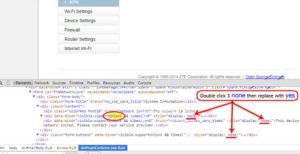
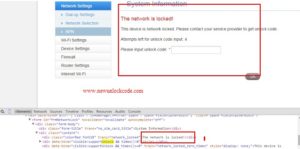
(OR) Go to Advanced Settings – SIM Settings – Unlock Device – Enter Unlock code – Click on Apply !
5. Now your ZTE MF910 Belgium Base device will shows network signals and strats working !!!
6. Enjoy now your ZTE MF910 Belgium Base device unlocked Successfully ! and ready to use any networks worldwide
Instructions For Smartphone /Tab / iphone / Ipad / Mac users
1. remove default network sim , put another network sim card , turn on device
2. now it will says “sim lock message ” or red light in network signal
3. dont worry just eastablish wifi connection – connect the wifi to your smartphone/ Apple device
4. open browser in enter ip 192.168.1.1 (or) 192.168.0.1 (or ) 192.168.8.1
5. login the device wifi with default username password admin admin ( all are small )
6. navidate to dial up – sim unlock – Enter unlock code – click apply !
(or )
Navigate to settings – advanced settings – sim unlock – Enter unlock code click Apply !
(or) http://192.168.1.1/html/simlockrequired.html ( use your device default ip exapmple 192.168.x.x )
Note : Do not Enter any wrong unlock code for your device then u will be loss the device , purchase genuine unlock code here by select model details in top side purchasing cart
” Purchase Online Your Genuine Code (c) 2017 ” also u can contact via the contact form ” top right side “
Note 2 : After purchase the unlocking code will delivered soon as possible !
For Help / Support : contact us if u need any help (or ) model not found in list Email id : [email protected] / SKYPE : ZENMAXI

