Unlock Huawei E5771s-852, Huawei E5771s-856, Huawei E5771h-937
Review E5771 huawei
Hi, today we review Huawei E5771 Cat 6 4G LTE Mobile broadband and How to unlock and use different types of sim network worldwide. recently Huawei launched the totally new Interface designed device! This device called Huawei E5771 Cat 6 4G LTE Mobile broadband . This device looks likes a portable, comfortable packet wifi device.
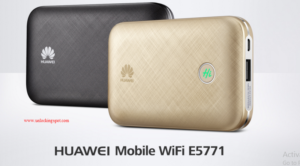
ok, now am explain about the Huawei E5771 Cat 6 4G LTE Mobile broadband device, its so stylist device to comparing earlier devices, this is having a touch display.earlier devices are having button only, the big feature of this device is the touch screen display its look like a small, So, handling this Huawei E5771 Cat 6 4G LTE Mobile broadband device so easy. this device launched after E5770 huawei , its like same but this device indicates cute 4 lights green, yellow, red to shows coverage for 4G/3g/2g signal
Highlights :
As A Famous 4G wifi router vender Huawei done A beautiful stylish device E5771 With More power and more efficient huge 9600 mAh internal battery (non-removable)- this is small issue “,and the Power is important so huawei lauched this device battery power supports upto 36 hrs and memory card slots supports upto 32 Gb ,A bar code scanner for login via SSID, Wifi password via All smartphone
Configuration :
To Configure user to first time u need to install huawei hi link app and scan it then only u can connect wifi E5771,its also easy task but u need to put right APN address in your E5771 device , Once u connected wifi u can move to browser and lauch the interface and finish the profile settings
Technical Specification :
Supports Upto download speed limit 150 Mbps
upload speed 50 Mbps
4G) LTE FDD 850/900/1700/1800/1900/2100MHz
LTE TDD 1900/2300/2500/2600MHzMHz
(3G): DC-HSPA+/HSPA+/HSUPA/HSDPA 2100/1900/1800/1700/900/850/800MHz
(2G) GSM / GPRS / EDGE 1900/1800/900/850MHz
This E5771 Device comes with micro usb cable to charing the Units One small Cable wih both side ,
How to Unlock E5771 4G huawei Pocket wifi device and use other all SIM card
- Turn Off your Huawei E5771 Cat 6 4G device and remove default sim card and insert non accept network SIM card [ example : if Your default sim is Telenor , U need to insert Orange sim ]
- Now turn on the Huawei E5771 Cat 6 4G Device its shows u ” SIm lock ” or sim not valid or Any other Sim reject message – No worry just Move next step
- Now Establish the Huawei E5771 Cat 6 4G Device Wifi connection to Your Any one PC/MAC/iphone/Android /smartphone and make sure device connectedNote : Your Router /Modem Default Login user name : admin Password : admin
- Now The final Step is Open the Browser and navigate to http://192.168.8.1/html/simlockrequired.html ( or ) 192.168.8.1 (or) 192.168.1.1 (Or) 192.168.0.1
Its automatically Redirect it Like this Unlock code entering Page

If Not Opening
[OR]
Navigate to -> Settings -> Find The Option ->” Sim Lock “- Enter Unlock code
5. Now Enter The Unlocking code – Click Apply ! Thats all Your Huawei E5771 Cat 6 4G Device Now Unlocked And Ready To use All networks Worldwide !
Note :- Do Not Enter Any Wrong code to your Huawei E5771 Cat 6 4G Device !! Then U will Loss this device Permanently Locked ! Enter Right Unlock code for your Huawei E5771 Cat 6 4G Device- U CAN PURCHASE HERE THE RIGHT UNLOCKING CODE – Move to Top Page Left Side ( Or ) Checkout With Buy now Button Paypal / Visa /Amex/Dinner/All credit / Debit card Secure Payment Accepted !
If u need Quick Help Contact via Contact Form Right Side top Page – ( Or )Email to [email protected]
Some possible Search tags
E5771 unlocking instructions, Huawei E5771s-856,
Unlock code Huawei E5771s-852,
how to unlock Huawei E5771h-937


Huawei E5771 has the power capacity of 96Ah, which can make E5771 keep working for around 38 hours.
U r a super genius.
Unlocked my 4 years old Scrap (Reliance GSM ZTE WD 670)
Like I Left it for Him only, which was useless before today.
Recommend by me try before device scrap permently
Thanks again.
Regards from
Kumar