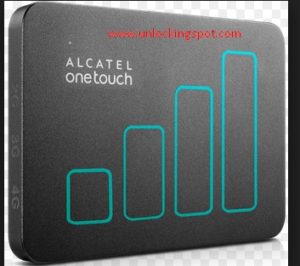
Hello Everyone ! today we going to post how to unlock your ALCATEL Y900NB 4G+ MOBILE WIFI Router, this router now days available for many operators with locked ,here we guide u how to unlock it easily and use any sim worldwide !
So no need to pay roaming fees
no need to carry same operator default SIM
no need to worry in underder contract lets jailbreak
No speed limits,
ALCATEL Y900NB 4G+ MOBILE WIFI Specification
A perfect companion if you travel to work by train allowing you to use up to 6 hours working time! Wherever you are, enjoy your instant connection to the internet.
ALCATEL ONETOUCH Y900NB 4G 300Mbps MIFI ROUTER (WHITE Color)
Fastest connection speed with 300Mbps LTE Cat 6 speed
Longest battery life of 3600Mah for up to 12 hours battery life
Wifi with 2.4Ghz or 5Ghz for maximum speed
Plug and Play with all Network globally
Support up to 32 users at once. Use your phone, laptop, tablets all at the same time (other brand only can support 10 users)
Small, slim and light weight with a stylish design
Can be controlled with iOS or Android app for versatility
ALCATEL Y900NB 4G 300Mbps WHITE
Mobile Broadband Specifications:
Technology Bands
-LTE FDD 800/900/1800/2100/2600 Mhz
-UMTS 850/900/1900/2100 Mhz
-GSM 850/900/1800/1900 Mhz
Design
-Dimensions: 89mm x 62mm x 11.5mm
-Casing Material: Plastic
-Colours Available: Black & White
-Removable Battery
-Micro SD Slot (up to 32GB)
Wifi
-802.11 a/b/g/n/ac
-Frequency Band: 2.4&5 Ghz
-Supports up to 32 Users
Removable Battery
-3600 mAh standard battery
-Working Time: 12 Hours
-Stand-by Time: 40 Hours
thanks source https://www.aladdinstreet.com.sg
Instructions to Unlock ALCATEL Y900NB 4G Router :-
1.Make sure Your ALCATEL Y900NB 4G charged atleast 20 % and insert another network sim card inside and turon On
(example : if your operator default sim is Optus australia then insert inside telstra australia sim)
2. Now your ALCATEL Y900NB 4G network light in red color , no worry just continue , plug your ALCATEL Y900NB 4G via usb cable to to Pc or Laptop ! It will prompt to install setup – just finish setup !
(i) If U have No USB cable no worry just Eastablish your ALCATEL Y900NB 4G wifi and connect to your smart phone /pc /lap/iphone/ipad/tab anyone !
3. Make sure ALCATEL Y900NB 4G connected via USB or Wifi to your pc /lap/iphone/ipad/smartphone/tab anyone !
4. now Open Browser and Enter Ip 192.168.0.1 (or ) 192.168.1.1 ( or default ip in ALCATEL Y900NB 4G back side sticker )
5. login with username password as admin/admin ( or check ALCATEL Y900NB 4G back side sticker default login )
6. Now Your ALCATEL Y900NB 4G asking Enter Unlock code im prompt box just enter Unlock code and Apply it !
(or ) go to settings > find the Unlock Sim Option and enter unlock code to unlock it !
7. Unlock completed ! u can use all sim card now !
Note : Do not Enter any wrong unlock code in your ALCATEL Y900NB 4G it will give only very less unlock attempts ! so use right genuine code u can purchase here the right Unlock code
by given Buy now button after paid
submit top right side contact form “unlock in 10 minitus “
for quick unlock and support contact
whatsapp +91 8695459892
email [email protected] / [email protected]
search tags :
ALCATEL Y900NB 4G unlock free, unlock tips tricks ALCATEL Y900NB 4G , free calculator ALCATEL Y900NB 4G unlock, Australia optus unlock

