How to Check your Huawei Router firmware or software version Tips and tricks :-
Hi ! today we going to post how to check your router or pocket inteert mifi or usb stick from huawei’s firmware version here some quick tip for u i hope it will really useful before unlock your huawei device ,
lets start !
Tip 1 :-
1.First turn on your Mifi Router as normal and wait few seconds it will shows “welcome screen in display “
2.Now wait again few seconds for “No sim or Netwok Name or simlock ” any message it will display No worry
just keep move on next step
3. Now Just Click the Menu Button

4. U can see now the screen shows some settings now keep press genlty menu button to down the select Options > select > Device Info option

5. Now u can see the FIRMWARE version for Your Huawei Router /Mifi in the bottom


6. Now u can note Device Firmware version in your notepad
Note :- This is very Important for your Device Before Unlock – Thank u
Are u Forgoted ? Your Default Login huawei Router Username passowrd to login
or
wifi key ? !! No worry Here Tips for u :-
TIPS 2 :- ( If u forgot username password for your huawei router use this tip 2 )
1. Reset Your Mifi router by push back side ” reset button” 10 seconds hold it with any paper clip or something needle or toothpic

2. Connect lan device to pc after 20 seconds to pc and remove all internet connection from pc just make sure pluged this device only
( OR )
Just Establishment wifi conneciton to Your Iphone /Pc /laptop/ mac anything ( u can see wifi password is in your Router back side stcker and Make Sure Huawei device conencted !

3. Open Your Browser and Enter Default Login IP
192.168.8.1 hit enter sometime Default Ip bitter changed u can look up your back side device sticker
192.168.1.1 or 192.168.0.1 or 192.168.1.0 try this and hit enter
4. after hit enter u can see this Login page

5. Enter the Default Login username password as ( case sensitive ) username : admin password : admin
hit enter to login
6.Now u can see the all setttings In the Menu u can also change Wifi settings wifi key manually for your huawei all router /mifi /wifi repeater by this same menthod
7. ” how to check firmware vesion ” Here u go > choose deviec infotmation settings >
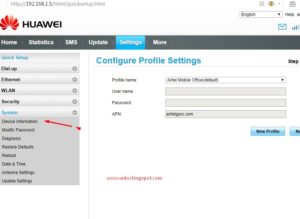
8. Router Firmware version

Note this firmware version in your notepad and now your router was also factorty resetted and default login is
admin admin u can also change this settings by manually to login again !
completed !
Tip 3 ;- ( How to reset for forgot password and check firmware version for USB sticks , pocket Mifi , datacards )
1.Make Sure Your huawei installed drivers If not yet installted u can download and install this Link 1 alternate drivers
after installed restart windows pc or laptop any
2.now download the Dc unlocker Program this is for data card unlocking program but nowdays not supported many huawei models we support all models , anyhow just download it link here
3. extract to one folder and Run it dc unlocker by right click adminstor mode and PLug router huawei device and wait for 30 seceonds its will detected drivers automataclly
now Click the Dc unlocker to detect your device

and wait few seconds u can now see the detected device infomation with firmware version , if u need to reset device
just select all and delete it and type this and hit enter
AT^reset
it will reply as “ok”
completed ! u can login device by defaut admin admin
Note :
Once u Founded Fimrware version u can contact us for Quick unlock in this same webpage by top right “UNLOCK In 10 Minutes ” just enter your details and write your message send us we cotnact u soon to solve your issue for quick support
u can contact us by Email [email protected] / [email protected] Or Just whatspp Message send +91 8695459892 with your probblem message we will solve it within 10 miniuts
u can also contact for device not working device brinking,router no power light , modem not working , unable to login , password issue , port forwaring huawei router problem , sim not detecting issue, no network signal in huawei router modem , router modem damaged only diplay huawei logo for all kind of repaid problem just message us by whatspp or email or submit “unlock in 10 miniuts for this same webpage contact form ”
thank u
search tags
huawei modem reset, default username password forgot, modem reset hard, modem brick,B315 no power light ,how to check firmware version huawei wifi, modem, router, firmware flash tool free, huawei free unlock v5 calculator, hack huawei servr, firmware verison finder ,pcb board scrab huawei, mifi powerbank, pocket wifi unlock huawei default username forgot,how to check firmware version huawei router ,datacards,phones,modems,wifi repater

